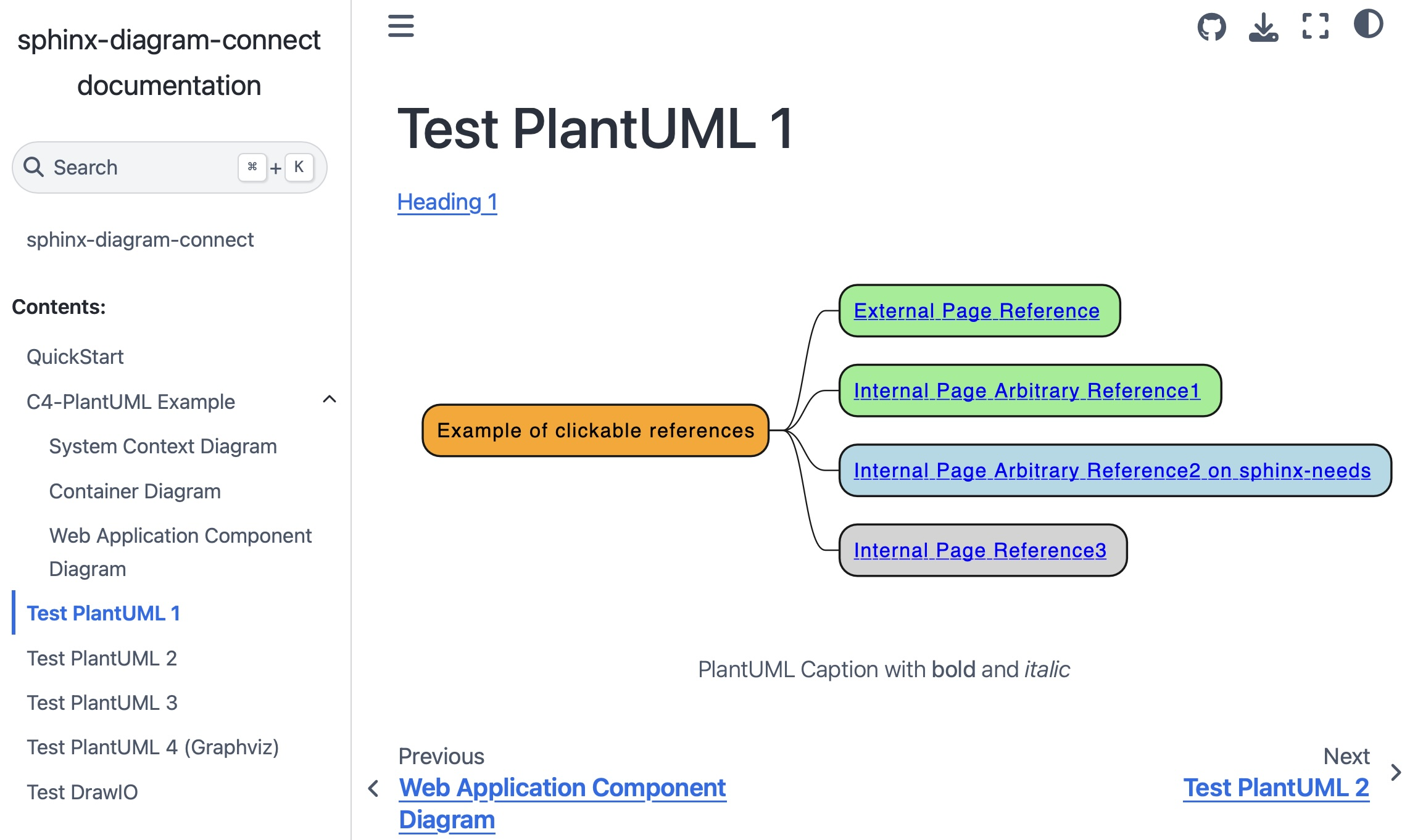Enhance Your Sphinx Documentation with Dynamic Diagram Links#
Installation#
You can easily install sphinx-diagram-connect using pip:
pip install sphinx-diagram-connect
Alternatively (for Linux users with Poetry):
git clone https://github.com/mi-parkes/sphinx-diagram-connect.git
cd sphinx-diagram-connect
poetry install
poetry build
poetry add -G sphinx dist/sphinx_diagram_connect-*-py3-none-any.whl
Activation#
Once installed, simply add sphinx_diagram_connect to your extensions list in your conf.py file:
extensions = [
...,
'sphinx_diagram_connect'
]
Listing Available Labels:#
To see all referenceable labels in your project, use:
poetry run task labels